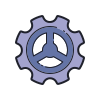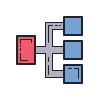Committed to your Success
Upcoming Webinars
Get more from your Superpower!
Build Skills. Get more done to fast forward growth.
Wooqer Certifications
5 days a week
Register NowFAQs
I don’t remember my old login details. How can I retrieve them?
You can retrieve your username from the welcome email sent to you when your ID was created on Wooqer.
If you cannot find the email in your primary inbox, kindly check the other folders such as Promotion, Spam, Social, etc.
The subject line would contain “Welcome to {Your Organizations Name}.” In the case of the password, you can always reset it using the “Forgot Password?” option once you identify your username.
I work at/ for Unit X, but see Unit Y in my To Do list. Why?
It seems that the user has been assigned to a wrong unit on Wooqer. This could be because a mistake happened during the assignment, or the user was mapped to a wrong unit during ID creation/ Edit and the Smart Assign feature of Wooqer picked up the unit that the user was mapped to. Just check the User’s mapped Unit under “Manage Users”, correct the unit if wrongly mapped and then check the Process Assignees list to check which Unit is assigned to the user. If you are using the ‘Smart Assign’ feature this should already be correct. If not, go ahead and correct it yourself.
How can I update my Time Zone on Wooqer?
The app automatically detects your time zone when you connect through a network. And a Time Zone reset is proposed automatically on first login and every time a Time zone change is detected. However, if you skip this step by mistanke, you can laways come back and click on the Settings icon on the Top left corner of your Wooqer App and tap on “Timezone” to update.
I received a notification for a new assignment but when I tap on the Notification, nothing shows. Why?
It is possible that the Administrator detected an error post launch and had to pull back the assignment to make corrections or because it was wrongly assigned to you. If it does not show even after some time, and you believe that it should, talk to your Administrator
How do I logon to Wooqer?
Your Login Id is usually your e-mail ID, your mobile number, or in case your organization has gone in for an integration,it could also be your Active Directory ID. Depending on what your Login ID is, you would have received an e-mail or sms along with an OTP and link for first time login. In case you can’t find it, just go to the Wooqer mobile app, enter your login ID (mail or mobile number) and tap on “Forgot password”. An e-mail or sms OTP will immediately be sent to you.
How can I get trained on Wooqer?
Wooqer organizes User training and certifications periodically. These are conducted digitally and you can join them from a laptop, PC or even a mobile device. Check the Training calendar below to register yourself or ask your company to nominate you.
Icons by Icons8